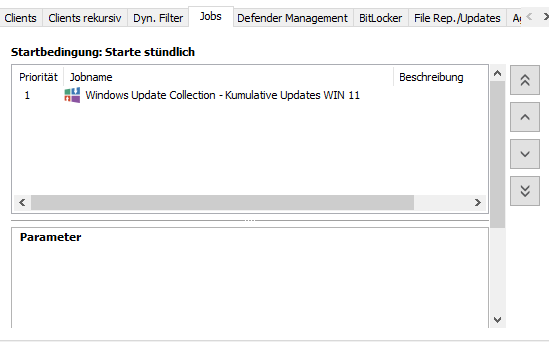Digression: The path from update to client
An update deployed via Windows Update Management goes through several steps and requires preparation before it can be installed on a client. First, ensure that the client on which an update is to be distributed and later installed is listed under managed by WUM (Windows Update Management > managed by WUM). If the client is not yet managed by ACMP, do so (see actions in managed by WUM) and continue.
Graphical representation of the individual steps
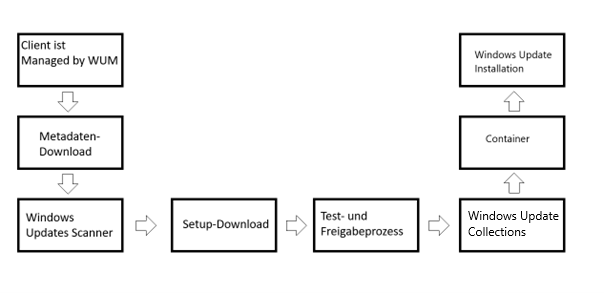
Stations that a client must pass through for an update
Metadata download
As soon as the administrator starts the metadata download on the Windows Update Management home page, an overview of the available products is downloaded. The download provides all the basic information about the Windows updates. The client must then be scanned.
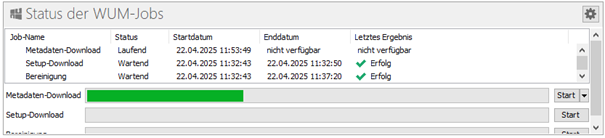
Windows Updates Scanner
The Windows Updates Scanner is executed on the client on which an update is to be installed in future. The scanner (Client Management > Agent Tasks > Windows Updates Scanner) uses the metadata to check which updates are required and sends this information back to ACMP. This information can be viewed in Windows Update Management in the Updates tab in the grid (column: Clients required). If the scanner returns the result that the client requires an update, the number contained there increases (> 0).
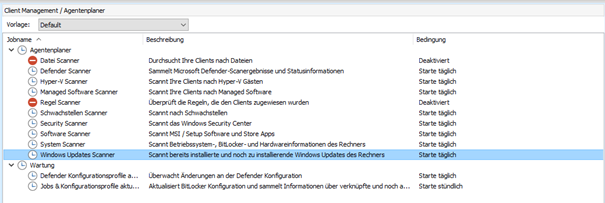
Setup download
The setup download can either be started manually (Dashboard Windows Update Management > Status of WUM jobs) or runs automatically at regular intervals via the server task (System > settings > ACMP Server > Scheduled server tasks > Download Windows Update Management setup). The setup download downloads all necessary installation resources that have been reported as needed by at least one client. You can also see whether the download was successful in the grid. Here, the content of the "Distribution status" column must now read ‘Synchronised’.
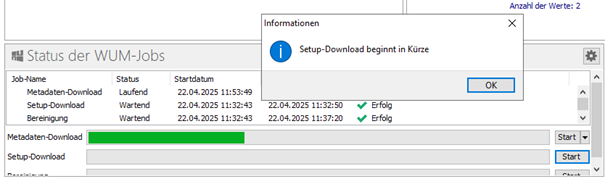
Test and release process
The update can only be continuing distributed once it has gone through a release process. Depending on the respective settings of the container (see next point), the update must have reached the distribution ring "Test ring 1", "Test Ring 2" or "Released".
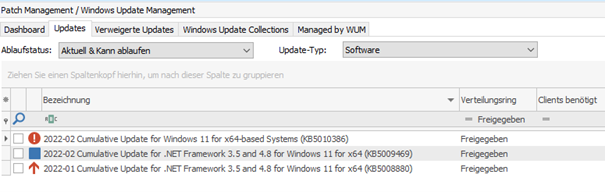
Windows Update Collections
The update must now be added to a Windows Update Collection. The Update Collection is a collection of products and classifications for the installation of updates, which can be attached to a container later on.
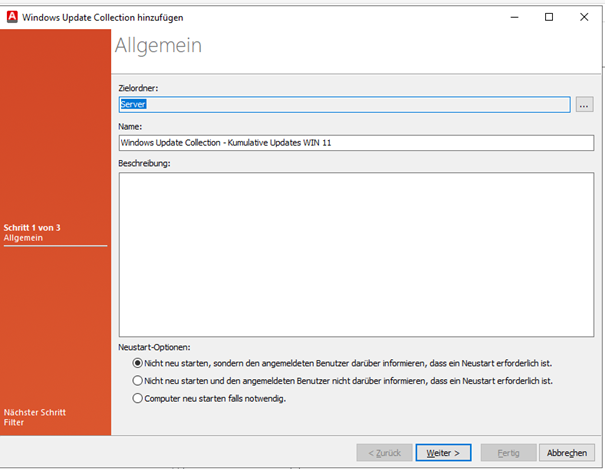
Container
The Windows Update Collection must now be assigned or linked to the appropriate container. Using the detailed view (Jobs tab), jobs can now be added via the ribbon bar. The type of job required in this case is Windows Update Collection. Windows Update will now be installed on the respective clients in accordance with the following configurations.