Installing the ACMP console
When you install ACMP on your computer, a console is installed on the server by default. However, if you decide at a later date that you want to use the console from another computer, you can install the console separately on that computer as well.
To install the ACMP console on other computers, log on to the computer as an administrator. Navigate with the explorer to the network share of the ACMP Server "\\%ACMP-Server%\acmp\". Replace the %ACMP-Server% variable with the name or IP of your ACMP Server. In the Console subdirectory you will find the Setup.exe file. Double click on it and follow the installation steps below. After successful installation you can use the console on your computer.
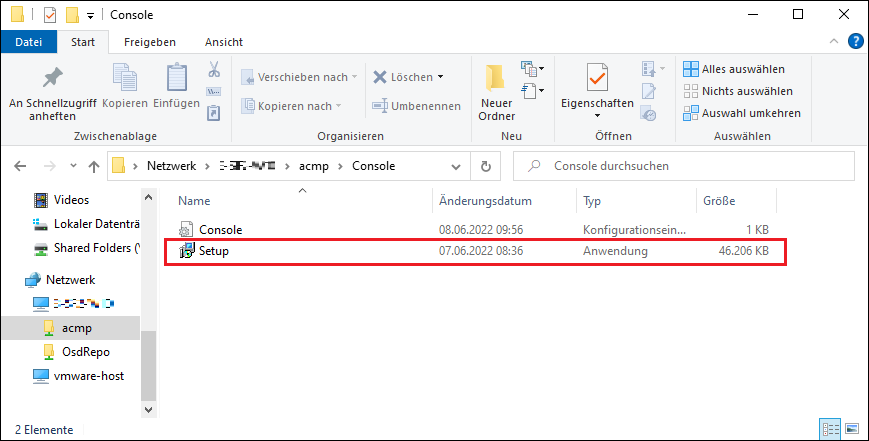
ACMP Console setup file
See the chapter First Steps im ACMP for more information on the next steps.


