Technical license restrictions
License Quantities
The ACMP trial version provides you with all the functions available in a licensed version. You can use the following license quantities free of charge with the trial version:
| Solution | Number of licenses |
| ACMP Inventory | 15 |
| ACMP Desktop Automation | 15 |
| ACMP Security Detective (Node Locked) | 15 |
| ACMP OS Deployment | 15 |
| ACMP Mobile Devices for Exchange | 5 |
| ACMP Helpdesk | 75 |
| ACMP Asset Management | 75 |
| ACMP Retired Clients | 15 |
| ACMP Windows Update Management | 15 |
| ACMP Licence Management | 15 |
| ACMP Defender Management | 15 |
| ACMP Managed Software | 15 |
As soon as you start the ACMP Console, the following note appears, indicating that you are currently using evaluation licenses.
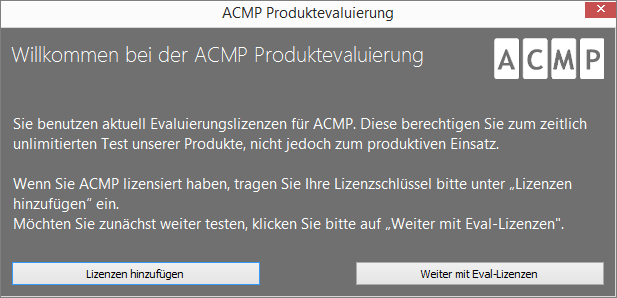
Evaluation licenses in ACMP
If you have already purchased licenses, you can add them here. To do so, click on the corresponding button to be taken directly to the correct position in the ACMP Console. To continue with the licenses provided, select Continue with eval licenses.
Consequences of sublicensing
If you have not licensed enough licenses for a solution, you will no longer be able to use the following functions in full:
| Solution | License Restriction |
| ACMP Inventory | no license restriction |
| ACMP Desktop Automation | Client Commands cannot be executed on Clients for which no valid license is available. The corresponding Client Commands cannot be executed. |
| ACMP Security Detective | no license restrictions |
| ACMP OS Deployment | Node Locked: These licenses are always linked to a specific client during the initial rollout, which can be rolled out as often as desired. With sublicensing, new clients cannot be rolled out. |
| ACMP Mobile Devices for Exchange | Mobile Devices licenses already include the Desktop Automation and Software Detective licenses required for mobile devices. |
| ACMP CTI | This interface can only be used in accordance with the number of licenses. Any use beyond this is not possible. |
| ACMP Helpdesk | Number of Clients in the database. If the number is exceeded, a note is displayed. A technical limit has not yet been set. |
| ACMP Asset Management | Number of Clients in the database. If the number is exceeded, a note is displayed. A technical limit has not yet been set. |
| ACMP Application Usage Tracking | A license file is provided for SICS. This has a specific runtime and ensures that SICS (and thus also ACMP Application Usage Tracking) stops its service. |
| ACMP Retired Clients | You can retire as many Clients as you have valid Retired Clients licenses. If you try to retire more Clients, you will see an error message. |
| ACMP Vulnerability Management | You can find vulnerabilities on the licensed number of Clients. If you have more Clients in your network, you cannot perform vulnerability analysis there. |
| ACMP Managed Software | Managed Software cannot be executed on Clients for which no valid license is available. The corresponding software cannot be installed. |
| ACMP Defender Management | It is not possible to assign Configuration Profiles to Clients for which no valid license exists. |


