Windows Update Management in the Client Details
The client details (selected client > Client Details > Windows Update Management > Manage Windows Updates) can be used to display and manage the Windows updates for the selected client. This also allows you to quickly install or uninstall updates. The updates here are pushed.
The view is divided into three tabs: Installed, Not Installed, and Failed. Updates are sorted into these categories depending on whether they have already been successfully installed or not. In addition, you can specify whether you want to display declined updates or hide them.
To install an update, select the desired update in the grid and then click on (ICON) Install selected updates and confirm your action in the window that opens. To uninstall an update, proceed in a similar manner: Select the update, then click on (ICON) Uninstall selected update and confirm the process here as well.
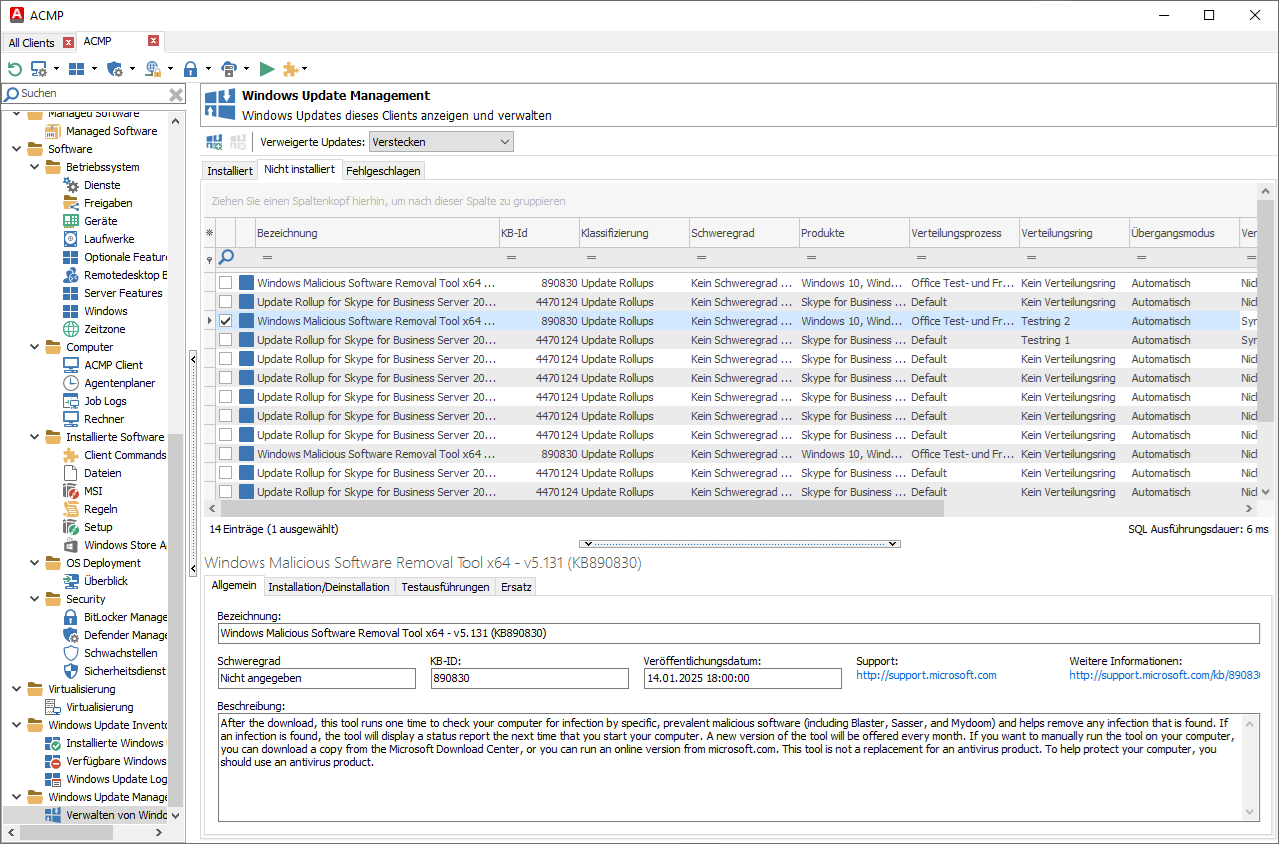
Windows Update Management in the Client Details


