Basis der Abfrage
Eine Basis der Abfrage wird benötigt, sobald Sie das erste Mal eine neue Abfrage erstellen wollen. Die Basis gehört dabei zu den grundlegenden Eigenschaften einer Abfrage, die Sie bereits auf der ersten Seite einer neuen Abfrage (Allgemein) festlegen müssen. Die Basis entscheidet maßgeblich darüber, welche Abfragewerte zur Verfügung stehen und was in dieser Abfrage explizit abgefragt werden kann.
Beispiel: Sollten Sie eine Clients-basierte Abfrage erstellen, werden Ihnen andere Felder zur Verfügung gestellt als mit einer Basis, die sich auf die Grundlagen Kontakte oder Asset Management beziehen.
Nach der Auswahl der Basis der Abfrage können Sie nun die Felder (Display Fields) aus der Liste auswählen und in die Abfrage einbeziehen. Lesen Sie hierzu mehr im Abschnitt Abfrage mit dem Wizard erstellen nach.
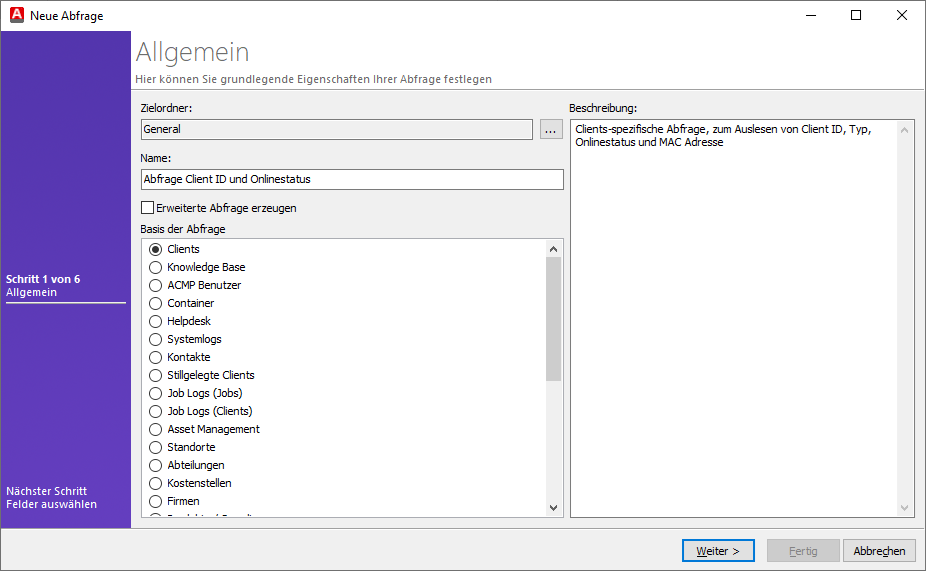
Basis der Abfrage festlegen
Nachfolgend finden Sie die jeweils verfügbaren Basen einer Abfrage sowie eine kurze Beschreibung, welche Felder dort enthalten sind.
| Basis der Abfrage | Beschreibung |
| Clients | Hierüber lassen sich Felder abrufen, die sich auf Bereiche beziehen, die z.B. etwas mit dem Gateway, dem Dokumentenmanagement oder dem Betriebssystem des Clients zu tun haben. |
| Knowledge Base | Es lassen sich Display Fields zu der Knowledge Base und zu den darin enthaltenen Artikeln einbinden (z.B. Artikel Stichwörter, ID oder das Erstellungsdatum). |
| ACMP Benutzer | Als verfügbare Felder lassen sich Angaben zu ACMP Gruppen (Gruppenname) und Benutzern (Benutzername) abrufen. |
| Container | Mit der Basis „Container“ können Sie Container-spezifische Angaben (z.B. Name, Priorität, Pfad oder Netzwerkstatus) abrufen. |
| Helpdesk | Es lassen sich Display Fields zu den relevanten Bereichen des Helpdesks auswählen, wie beispielsweise für hinterlegte Assets (Name, Abteilung, Inventarnummer etc.) und konkrete Angaben zum Client, dem hinterlegten Kontakt und Ticketinformationen. |
| Systemlogs | Hierüber lassen sich Felder abrufen, die konkret etwas mit den Systemlogs zu tun haben. |
| Kontakte | Felder der Basis „Kontakte“ beziehen sich auf die Angaben von Kontaktinformationen (z.B. Name, Adresse, E-Mail) und möglichen Angaben zu Lizenzen (Lizenzverbrauch). Auch lassen sich Display Fields über diese Basis einbinden, die sich auf Tickets beziehen. |
| Stillgelegte Clients | Informationen über stillgelegte Clients betreffen verschiedene Bereiche: Client Angaben (ID, Computerbeschreibung etc.) aber auch Informationen über die verwendete Hard- und Software können ausgelesen werden. Über diese Basis lassen sich diverse Felder einbeziehen. |
| Job Logs (Jobs) | Über die verfügbaren Felder der "Job Logs (Jobs)" können Sie Felder in die Abfrage einbeziehen, die Informationen über die Job Details (letzte Aktivitäten, Computername, Verteilungsring usw.) und die Job Übersicht (Jobstatus, Erstellungsdatum, Typ etc.) geben. |
| Job Logs (Clients) | Über die Felder der "Job Logs (Clients)" können Sie Informationen in einer Abfrage zusammenstellen, die sich beispielsweise auf die Client Details beziehen oder auf die allgemeinen Angaben zum Job, wie beispielsweise den Jobtyp, Statusmeldungen und letzte Aktivitäten. |
| Asset Management | Hierüber lassen sich die Felder abrufen, die im Zusammenhang mit dem Asset Management stehen. Dazu gehören u.a. die Angaben zu den Assets selbst, sowie die verknüpften Stammdaten (Kontakte, Abteilungen etc.), Produkte und Tickets aus dem Helpdesk. |
| Standorte | Mit der Basis „Standorte“ können Felder in einer Abfrage mit eingebunden werden, die etwas mit den Informationen zu den Standorten selbst zu tun haben, wie beispielsweise der Adresse, Kontakt Zuständigkeiten oder einer Ortsangabe zum Unternehmen. |
| Abteilungen | Hierüber lassen sich Felder abrufen, die unmittelbar mit den Abteilungen (Stammdaten) zu tun haben, wie beispielsweise die Adresse und weiteren spezifischen Kontaktdaten sowie möglichen Abteilungskürzeln. |
| Kostenstellen | Diese Abfragenbasis zeigt Ihnen die verfügbaren Felder, die im Zusammenhang mit den Kostenstellen (Stammdaten) stehen, wie z.B. den Namen, die E-Mail oder die Adresse. |
| Firmen | Ähnlich wie bei den anderen Bereichen der Stammdaten, werden hierüber Felder bezogen, die konkret etwas mit den Angaben zu der Firma zu tun haben (z.B. Firmenadresse, Kundenummer oder Kontaktmöglichkeiten). |
| Produkte Compliance | Es lassen sich Display Fields zu den relevanten Bereichen zu den Produkten und Compliance (Lizenzmanagement) auswählen. |
| Softwarekatalog | Über die Basis „Softwarekatalog“ können Sie Felder einbeziehen, die Informationen über den Lizenztyp, den Produktnamen und die Release Version preisgeben. |
| Lizenzen | Mit der Basis „Lizenzen“ lassen sich Felder in einer Abfrage einbinden, die Angaben über die Lizenzen und den Firmen machen. |
| Verträge | Als verfügbare Felder sind über die Verträge Angaben innerhalb einer Abfrage abrufbar, die sich z.B. auf die Modalitäten des Vertrags beziehen oder auf die Kontaktangaben, die mit dem Vertrag verknüpft sind (z.B. Name, E-Mail etc.). |
| Netzwerkbaum | Die Felder der Basis „Netzwerkbaum“ können dafür verwendet werden, um sich Informationen über die Computerdomäne, den Hosttyp oder die Quelle in einer Abfrage anzeigen zu lassen. |
| Windows Update Management | Hierüber sind Felder abrufbar, die sich auf das Windows Update Management beziehen. Dazu gehören Felder, die beispielsweise Angaben zu den Updates und verweigerten Updates machen, sowie zu den Client spezifischen Informationen, wie der Computer Domäne oder dem Computernamen. |
| Managed Software | Mithilfe dieser Basis können Sie Informationen über Managed Software spezifische Felder innerhalb einer Abfrage beziehen. Hierzu gehören zum Beispiel Angaben über den Hersteller, die letzte Version sowie die letzten Änderungen der Software. |
| Defender Ereignisse | Die Defender Ereignisse gehören zum Plugin Defender Management. Hierüber sind Display Fields des ACMP Clients (MAC Adresse, Domäne, letztes Update etc.) und des Defender Managements (u.a. Defender Ereignisse) abrufbar. |
| ACMP Gateway Zertifikate | Die Felder der Basis „ACMP Gateway Zertifikate“ können u.a. Aufschluss darüber geben, was für Zertifikate genutzt wurden, wie der Status ist, was für ein Gültigkeitszeitraum festgelegt wurde und welche Computerdomäne es betrifft. |
| ACMP Gateway Zurückgezogene Zertifikate | Über die Felder der Basis „ACMP Gateway Zurückgezogene Zertifikate“ können Sie verschiedene Angaben zum Widerruf beziehen, um so festzustellen, welche Computerdomäne es betrifft, wie die Seriennummer lautet oder was der Widerrufsgrund war. |
| Jobmonitor (Server) | Über den Jobmonitor können Sie sich eine individuelle Abfrage erstellen, die mehr Informationen zu den Job Logs (wie beispielsweise das Ergebnis lautet) oder welchen Status der Job hat. |
| Intune Gruppen | Es lassen sich Display Fields zu den Intune Gruppen einbinden, die z.B. die Informationen zu den Gruppenangaben wiedergeben oder zu möglichen App Zuweisungen. |
| Intune Benutzer | Hierüber lassen sich Felder abrufen, die sich auf die Angaben des Intune Benutzers beziehen (z.B. Gruppen- und Benutzertyp, Kontaktdaten etc.). |
| Intune Apps | Mithilfe der Abfragenbasis „Intune Apps“ können Intune spezifische Informationen zu den Apps einbezogen werden (z.B. App-Typ, Zuweisungsart etc.). |
| Schwachstellen | Eine Abfrage mit der Basis „Schwachstelle“ kann Felder enthalten, die sich auf den Schweregrad eines CVSS Befunds beziehen sowie die Anzahl betroffener Clients angeben. |


