Container
Allgemein
Container dienen zur Einordnung von Clients in Gruppen. Somit können Sie beispielsweise die Unternehmensstruktur abbilden oder eine Unterscheidung zwischen mobilen und lokalen Clients treffen. Für jede Client-Gruppierung können Sie Jobs, Regeln, Updates und Client Commands zuordnen, die dadurch eine flexible, dynamisch anpassbare Unterstützung der jeweiligen Container erlauben. Clients können dabei entweder statisch oder dynamisch zugewiesen werden. Die Zuweisung erfolgt über zuvor festgelegte Filter, die individuelle Einstellungen für jeden einzelnen Container zulassen.
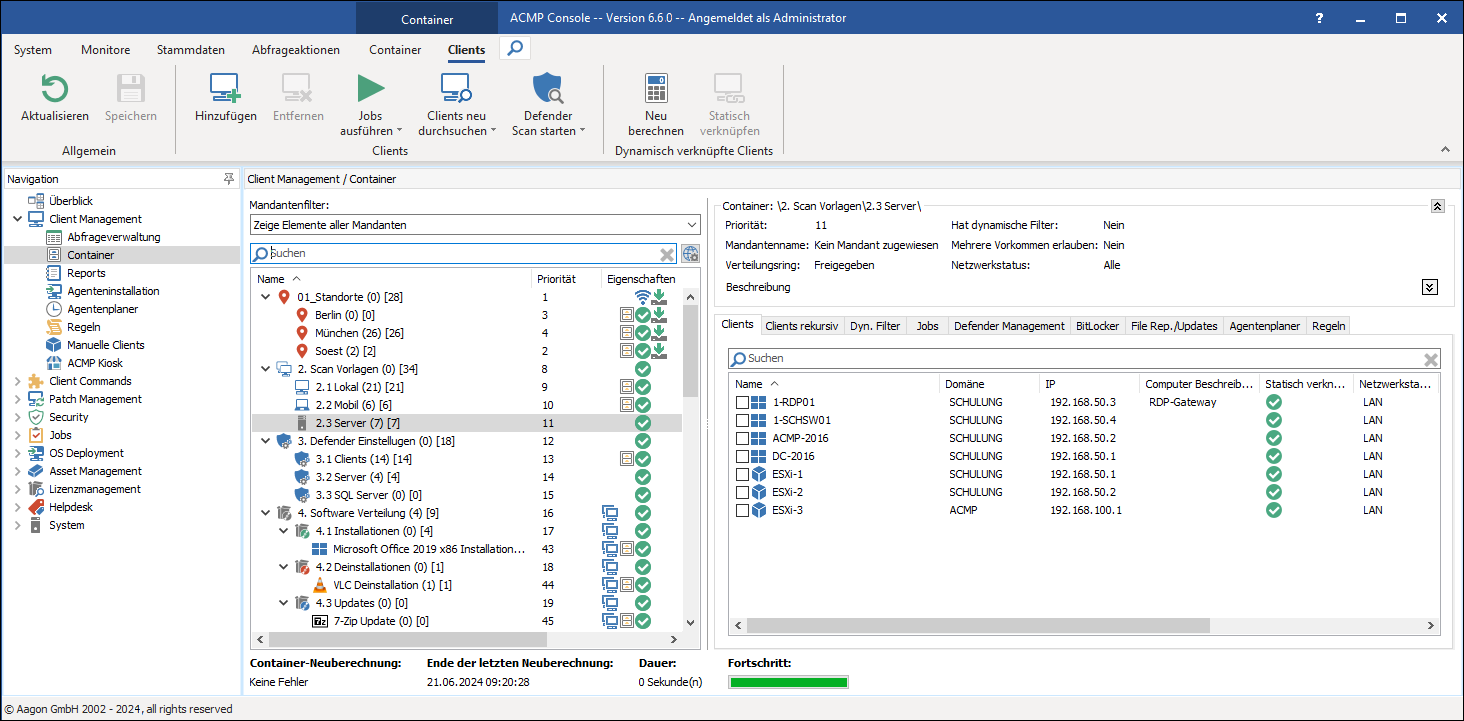
Container Ansicht
Container bieten darüber hinaus noch weitere Merkmale, die eine gezielte Steuerung der enthaltenen Clients ermöglichen. Zum einen können Container anhand ihrer Priorität sortiert werden. Dadurch lässt sich die Reihenfolge, in der die unterschiedlichen Jobs, Client Commands, Updates und Regeln abgearbeitet werden, beeinflussen und lenken. Zum anderen können Sie mithilfe des Netzwerkstatus die Ausführung verzögern beziehungsweise verhindern, indem Sie die Clients unterschiedlichen Gruppierungen zuordnen.
Eigenschaften des Containers
Container können unterschiedliche Eigenschaften besitzen:
| Eigenschaft | Beschreibung |
| Der Container unterstützt das Mehrfachvorkommen von Clients | |
| Der Container verfügt über dynamische Filter | |
| Zeigt den aktuellen Netzwerkstatus des Containers an | |
| Gibt Auskunft über die Art der File Repository Vererbung | |
| Bei diesen Containern ist ein Mandant zugewiesen. Welcher Mandant hier zugewiesen ist, können Sie aus der Spalte Mandantenname entnehmen. Globale Container betreffen alle Clients. Container, die einem bestimmten Mandanten zugeordnet sind, betreffen auch nur Clients aus diesem Mandanten | |
| Diesem Container ist ein Defender Konfigurationsprofil zugewiesen | |
| Diesem Container ist ein BitLocker Konfigurationsprofil zugewiesen | |
| Die Container sind einem Testring für Windows Update Management und/oder Managed Software zugeordnet (entweder Testring 1 oder Testring 2) |


