XML Importer
Der XML Importer dient zur Inventarisierung von Linux und MacOS Clients. Er kann während der Installation des Agentless Scanners oder zu einem späteren Zeitpunkt allein auf dem ACMP Server installiert werden. Um die Clients zu inventarisieren, wird ein lokales Python-Skript auf den Linux und Mac Clients ausgeführt, das alle erforderlichen Informationen des Clients sammelt und diese in einer XML Datei speichert. Jeder Client erzeugt eine eigene XML-Datei mit Inventarisierungsdaten. Diese XML-Datei wird anschließend auf einer Netzwerkfreigabe gespeichert. Dieses Python-Skript kann mithilfe des Client Commands „Linux und MacOS Inventarisierung“ unter „Erweiterte Inventarisierung“ auf die Clients verteilt und ausgeführt werden. Der XML Importer Dienst durchsucht periodisch die konfigurierten Netzfreigaben, liest die Inventarisierungsinformationen aus den XML-Dateien aus und schreibt diese in die ACMP Datenbank.
In der Abfragverwaltung werden die Linux- und MacOS-Clients mit einem Tux bzw. einem Apfel-Symbol gekennzeichnet.
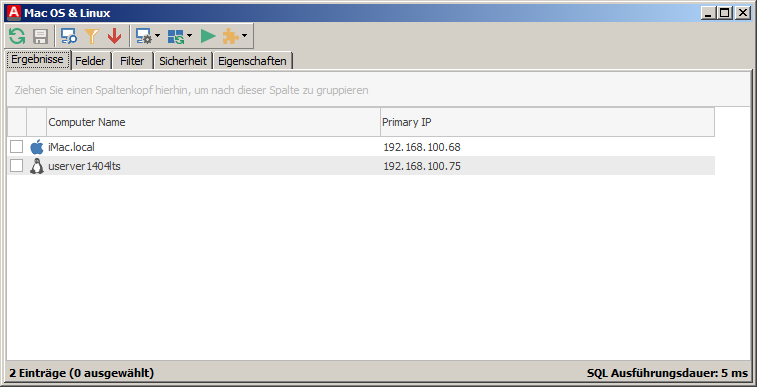
Anzeige Linux- und Mac-OS-Clients
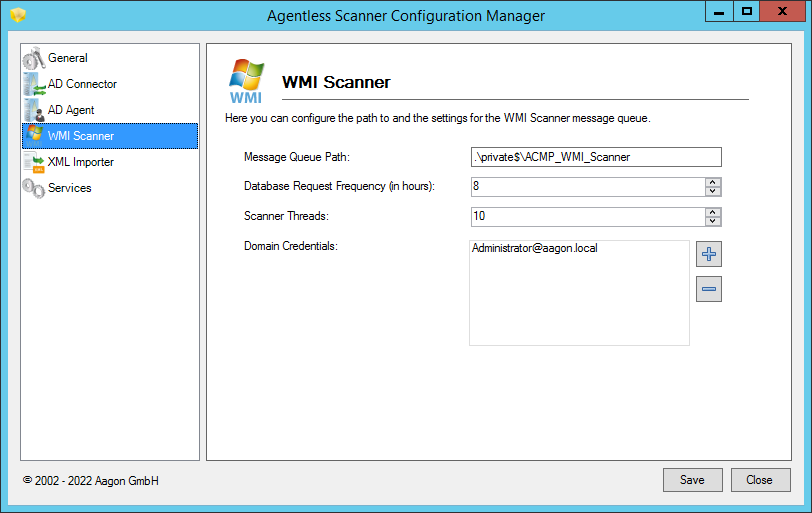
Agentless Scanner: XML Importer
Es ist zu beachten, dass man weder die NT-Schreibweise (mit \), noch die UPN-Schreibweise (mit @) für den Benutzernamen für die Anmeldung an der Freigabe verwenden kann. Wenn ein lokaler Benutzer verwendet werden soll, so muss der Name des Rechners in das Feld Domain eingetragen werden. Zudem darf das Passwort kein @-Zeichen enthalten.
Die unterstützten Distributionen entnehmen Sie bitte den Systemvoraussetzungen. Zusätzlich müssen folgende Voraussetzungen erfüllt sein:
| • Ausreichend Rechte, um Befehle mit "sudo" ausführen zu können |
| • SSH-Dienst muss installiert, gestartet und erreichbar sein |
Darüber hinaus gilt es für die Inventarisierung von Linux Clients folgende Punkte zu beachten:
| • Es wird nur Software inventarisiert, die über die Paketmanager "dpkg" oder "rpm" installiert wurden |
| • Folgende Programme müssen installiert sein: |
| ▪ „hdparm“ zum Auslesen von Festplatten und Laufwerk Informationen |
| ▪ „dmidecode“ zum Auslesen von BIOS Informationen |
| ▪ „lsb_release“ zum Auslesen von Distributionsinformationen |
| ▪ „aptitude“ zum Auslesen von Software Informationen (nur beim Paketmanager dpkg) |
| ▪ "unzip" |
| ▪ "smbclient" |
Folgende Hinweise müssen beim Umgang mit dem XML Importer beachtet werden:
| • Sollten zwei Clients ihre Daten in derselben XML Datei speichern, so überschreibt der zweite Client die Daten des ersten. |
| • Der XML Importer löscht die XML Dateien nach dem Importieren |
| • Defekte Dateien oder Dateien, die nicht für den XML Importer bestimmt sind, werden auch gelöscht, somit dürfen in der Freigabe nur Dateien für den XML Importer hinterlegt werden. |
| • Es ist nicht möglich die XML-Dateien in einem Unterverzeichnis der Freigabe abzulegen. |
| • Linux Software wird standardmäßig im Lizenzmanagement ausgeblendet, da grundsätzlich davon ausgegangen wird, dass es sich um Open Source Software handelt. Sie kann jedoch auch wieder eingeblendet werden. |
Die Konfiguration des XML Importers erreichen Sie über den Configuration Manager des Agentless Scanners. Es ist möglich mehrere Netzwerkfreigaben anzugeben.
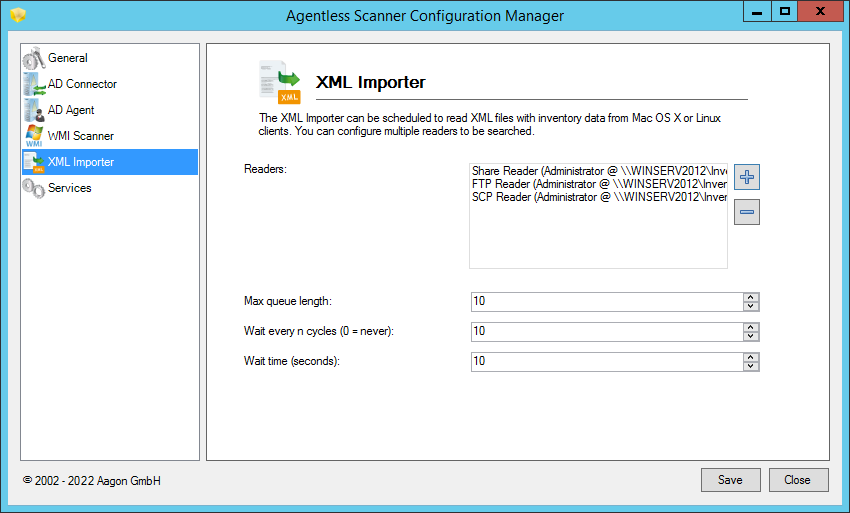
Agentless Scanner: XML Importer Konfiguration
Um die Last, die bei einer hohen Anzahl an zu inventarisierenden Clients auf dem Server und der Datenbank entsteht besser zu kontrollieren, stehen Ihnen zusätzlich noch drei weitere Einstellungsmöglichkeiten zu Verfügung. Die maximale Anzahl an gleichzeitig zu verarbeitenden XML-Dateien lässt sich mit Max queue length begrenzen. Weiterhin ist es möglich nach einer gewissen Anzahl an verarbeiteten XML-Dateien den Vorgang für eine gewissen Zeit zu unterbrechen. Hierzu lässt sich sowohl die Anzahl der XML-Dateien mit Wait every n cycles, als auch die Wartezeit mit Wait time einstellen. Auf diese Weise ist es möglich die Datenbank zu entlasten.


