Client Commands
Allgemeines
Der Bereich Client Commands dient zur Erstellung, dem Testen, dem Synchronisieren, der Freigabe und dem Ausführen von Client Commands. Als Client Commands werden Skripte verstanden, welche modular aufgebaut sind und auf der Console bzw. auf einem Client ausgeführt werden können.
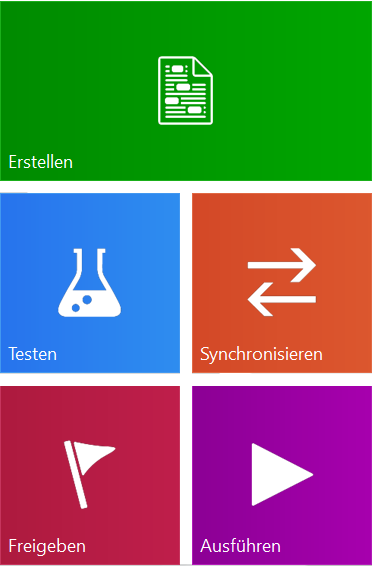
Client Commands
Konzept der Client Commands
Client Commands sind Skripte, welche sowohl auf der Console wie auch auf einem Client laufen können. Daher bestehen Client Commands aus Consolen- und/oder aus Clientskripten, was ganz von dem Einsatzgebiet des Client Commands abhängt. Grundsätzlich dienen Client Commands zum Installieren von Software, zum Einstellen von Konfigurationen oder zur Interaktion mit dem System. Client Commands bestehen immer aus mehreren einzelnen Kommandos/Aktionen.
Consolen- und Clientskripte
Client Commands setzen sich aus den Consolen- und Clientskripten zusammen. Dabei können beide Skripte oder auch nur eins der beiden Skripte erstellt werden - je nachdem, welche Aufgabe das Client Command haben soll. Das Consolenskript wird dabei auf dem Rechner ausgeführt, auf dem aktuell die Console geöffnet ist. Ist das Consolenskript erfolgreich abgeschlossen, wird das Clientskript auf dem Client gestartet. Dabei dient das Consolenskript hauptsächlich der dynamischen Konfiguration des Clientskripts.
Zusätzliche Daten trennen
Durch den Einsatz von File Repositories (siehe Verteilte File Repositories) können zusätzliche Daten von Client Commands, z.B. Installationsdateien, Konfigurationsdateien etc., auf verschiedenen Servern gelagert werden. Dadurch lässt sich die Netzwerklast ausgleichen. Wird ein Client Command von einem Server/Client ausgeführt, werden die eigentlichen Client Command-Daten vom ACMP Server abgefragt. Das Client Command selbst veranlasst anschließend den Server/Client dazu, die zugehörigen Dateien von einem File Repository nachzuladen.
Phasen
Ein Client Command durchläuft bis zur Ausführung auf der Console/dem Client vier Phasen. Jede Phase ist als eigener Unterpunkt in der Navigation aufgeführt. Über entsprechende Buttons kann ein Client Command von einer Phase in die nächste überführt oder aber auch zurückgeführt werden.
1. Erstellen
In der Phase Erstellen können Client Commands erstellt, editiert, versioniert und verwaltet werden. Weiterhin können die Skripts eines Client Command sowie dessen Versionshistorie eingesehen werden.
2. Testen
In der Phase Testen können Client Commands auf ausgewählten Clients getestet werden. Die Testclients müssen hierbei in direkter Verbindung zum ACMP Server stehen.
3. Synchronisieren
In der Phase Synchronisieren werden mögliche zusätzliche Dateien eines Client Command auf die verschiedenen File Repositories verteilt.
4. Freigeben
In der Phase Freigeben sind mögliche zusätzliche Dateien eines Client Command auf alle File Repositories (oder zumindest einem Teil davon) verteilt. Das Client Command kann nun zur Nutzung freigegeben werden und steht anschließend auf den Clients zur Verfügung.
Zusätzlich gibt es noch den Punkt Ausführen. Hier kann für jede Ausführung eines Client Command eine Logdatei eingesehen werden. Dadurch können aufgetretene Probleme analysiert werden.
Da Client Commands hin und wieder angepasst werden müssen, können diese versioniert werden. Das bedeutet, dass es unterschiedliche Versionen eines Client Command geben kann. Dadurch kann von einem Client Command, welches zurzeit genutzt wird (4. Phase), eine neue Version erstellt werden. Diese neue Version muss nun wieder die ersten drei Phasen durchlaufen. Erst mit der 4. Phase löst die neue Version die alte Version ab.
Für die Arbeit mit Client Commands können verschiedene Rechte vergeben werden
5. Ausführen
In der Phase Ausführen werden alle Client Commands angezeigt, die bereit zur Ausführung sind. Zusätzlich erhalten Sie Informationen zu bereits ausgeführten Client Commands.


