Licence Management
General
The License Management in ACMP allows you to inventory and manage all licenses in your company. The recording of different manufacturers, the license types and the over- or underlicensing as well as their dependencies can be done by the ACMP License Management
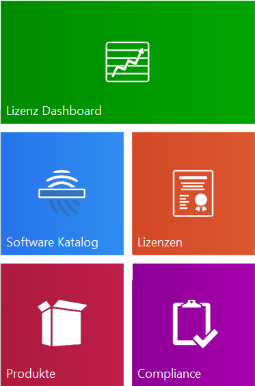
Licence Management
Two types of detection patterns are used to inventory products, i.e. the name of the software and its edition. The ACMP DNA2 add-on and its predecessor DNA enable automatic identification of software via the DNA2/DNA detection pattern, enriching it directly with license-related data. This is done on the basis of a software catalog.
In addition, the manual detection patterns can be used to generate detection patterns and products without ACMP DNA2/DNA.
After the appropriate licenses and license consumers have been entered for the product, a license balance is calculated in Compliance. The balance then displays whether you are overlicensed, underlicensed or appropriately licensed.
ACMP DNA
ACMP DNA2
After the ACMP Console has been patched to the correct version, you can fully use DNA2 in License Management.


