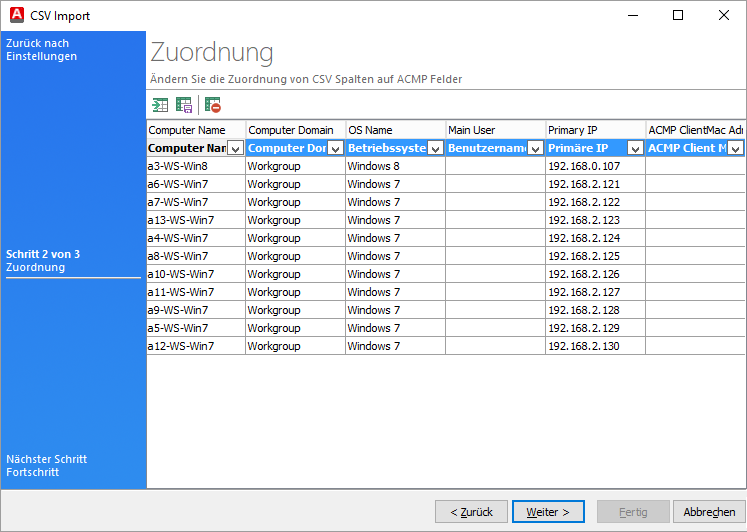Mapping
Last modified by Sabrina V. on 2024/10/23 05:59
Once you have selected a CSV file in the file browser, it is imported and displayed in the wizard.
The top rows display the column headings from the CSV file. To display the Manual Clients, select the field in ACMP for each column that you wish to associate with that column.
If you have created and saved mappings in the past, you can use them here. This option provides a quicker way to access previously created mappings that you want to use as templates and have saved. To do this, use the Load Mapping (), Save Mapping (
) or Reset Mapping (
 ). The mappings use the .lmp format.
). The mappings use the .lmp format.
When you are finished with the mapping, click Continue > and exit the import.